Regex Generator Guide
Regular Expressions, commonly known as Regex, are sequences of characters that form search patterns. These patterns are primarily used for string matching within texts. They are highly versatile and can be used to find, replace, or manipulate text in various ways. Regex is widely utilized in programming, text processing, data validation, and more.
Regex GeneratorUnderstanding Regex Generators
A Regex Generator is a tool powered by artificial intelligence (AI) that assists users in creating regular expressions based on their specific needs. By using a Regex Generator, users can quickly generate complex regex patterns without needing deep knowledge of regex syntax. This makes regex accessible to beginners and enhances productivity for experienced users.
How to Use a Regex Generator
Step 1: Input Your Requirement
Start by describing the pattern you need to match. Be as specific as possible to ensure accurate results. For instance, you might want to match email addresses within a particular domain.
Step 2: Generate the Regex
Once your query is entered, click the "Generate" button. The Regex Generator will process your input and provide a regex pattern that matches your criteria.
Step 3: Validate the Pattern
Before using the generated regex, test it with sample data to ensure it behaves as expected. Most regex generators offer testing capabilities where you can input sample text and see the matches highlighted.
Best Practices for Writing Regex Prompts
Define Clear Patterns
Clearly define the pattern you need, avoiding ambiguity. For example, instead of saying, "Find dates," specify, "Find dates in the format MM/DD/YYYY."
Specify Expected Characters
Clearly specify the characters expected in the pattern. For instance, "Match uppercase letters followed by three digits" is more precise than "Match letters and numbers."
Use Quantifiers Wisely
When specifying repetition, use quantifiers wisely for accuracy. For example, "Match exactly three consecutive digits" is more precise than "Match some digits."
Include Example Text
Providing a sample text to illustrate the context can help generate accurate patterns. For example, "Match dates like 05/20/2023 in the given text: 'Event on 05/20/2023'."
Applications of Regex Generators
Regex Generators can be used in various fields and for different purposes:
Data Validation
Regex is commonly used for data validation. For instance, you can validate email addresses, phone numbers, zip codes, and more. This ensures that the data entered into a system adheres to the required format.
Text Search and Manipulation
Regex is also powerful for searching and manipulating text. It can be used to find specific words or phrases, replace text, and perform complex text transformations.
Data Extraction
Extracting specific information from large datasets is another practical use of regex. This is particularly useful in data analysis and processing tasks.
Using the Generated Regex
Copying the Pattern
After generating the regex pattern, copy it to your clipboard.
Using in Code
Open your code editor and navigate to the section where you need to use the regex. Paste the pattern into the appropriate place in your code.
Testing and Debugging
Test the regex with sample data to ensure it works as expected. Make any necessary adjustments to refine the pattern.
Applying in Different Environments
Regex can be used in various environments such as:
- Programming Languages: Most programming languages like Python, JavaScript, Java, and C# support regex for string operations.
- Text Editors: Tools like Notepad++, Sublime Text, and Visual Studio Code have regex-based search and replace features.
- Database Queries: SQL databases support regex for complex text searching and data extraction tasks.
- Web Development: Use regex in form validations, URL rewriting, and more.
People Also Ask
What is a Regex Generator?
A Regex Generator is an AI-powered tool that helps users create regular expressions based on their specific needs. It simplifies the process of generating complex regex patterns, making it accessible to both beginners and advanced users.
How do I use a Regex Generator?
To use a Regex Generator, input your requirement in plain language, generate the regex pattern, validate it with sample data, and then integrate it into your project. The generated regex can be used in programming languages, text editors, database queries, and web development.
What are some common uses of regex?
Regex is commonly used for data validation (e.g., email validation), text search and manipulation (e.g., finding phone numbers), and data extraction (e.g., extracting dates). It is a versatile tool that can be applied in various domains.
Can I use regex in SQL queries?
Yes, many SQL databases support regex for advanced text searching and data extraction. You can use regex patterns in SQL queries to find specific text patterns within your database.
Is regex difficult to learn?
Regex can be complex due to its syntax, but using tools like Regex Generators can simplify the process. With practice and understanding, you can become proficient in using regex for various tasks.
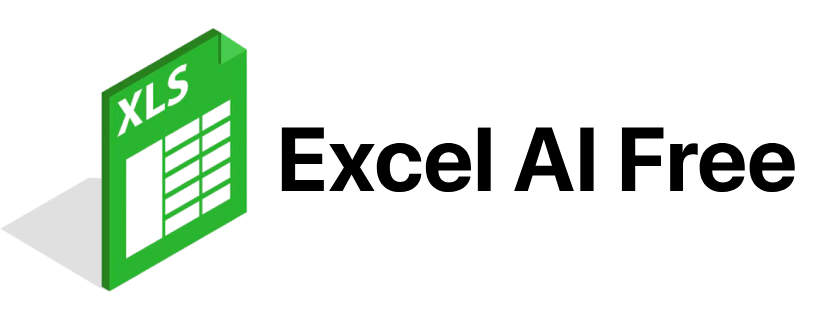
The ultimate AI assistant for Excel & Google Sheets.
© 2024 excelaifree™. All Rights Reserved.




