Generate SQL Queries Instantly
SQL Query Generator
Output
Free AI SQL Generator: Maximizing Efficiency and Automation
In the ever-evolving world of data management and analysis, SQL remains a cornerstone for database interaction and manipulation. However, writing complex SQL queries can be daunting, especially for beginners. This is where the Free AI SQL Generator comes into play. This tool simplifies the process of creating SQL queries, making database management more efficient and accessible. In this comprehensive guide, we will explore how to use the SQL Generator effectively, provide practical examples, and explain how to integrate the generated queries into your database management systems.What is Free AI SQL Generator?
The Free AI SQL Generator is an advanced tool powered by artificial intelligence designed to assist users in generating SQL queries effortlessly. By inputting your requirements in natural language, the AI generates precise SQL queries tailored to your needs. This tool eliminates the need for extensive SQL knowledge, reduces errors, and saves valuable time.How to Use the SQL Generator
Accessing the SQL Generator
Most AI SQL tools, including our SQL Generator, can be accessed through web platforms or integrated third-party applications. Ensure you have the relevant access to the platform providing this functionality.Input Your Query
To use the SQL Generator, start by describing the task you want to accomplish in plain English. For example, “Retrieve rows where the quantity is greater than 10.”Generate the SQL Query
Click the generate button, and the SQL Generator will provide you with the corresponding SQL query. For instance, it might produce: SELECT * FROM table_name WHERE quantity > 10;.Copy and Paste the Query
Copy the generated query and paste it into your database management system’s query editor. Adjust any table or column names as needed to fit your database structure.Practical Uses of the SQL Generator
Data Retrieval
One of the most common uses of SQL is data retrieval. The SQL Generator can help you quickly create queries for fetching specific data from your databases.Example: Retrieving Data
To retrieve data, you might input, “Fetch all records from the sales table where the sales amount is greater than 5000.” The SQL Generator could provide: SELECT * FROM sales WHERE sales_amount > 5000;.Data Analysis
Create complex queries for data analysis, such as aggregating data, calculating averages, and finding trends.Example: Calculating Averages
To calculate the average sales, you might input, “Calculate the average sales amount from the sales table.” The SQL Generator might produce: SELECT AVG(sales_amount) FROM sales;.Database Management
Optimize your database management tasks with queries that update, delete, and manage data efficiently.Example: Updating Records
To update records, you might input, “Update the sales amount to 6000 where the sales ID is 101.” The SQL Generator could provide: UPDATE sales SET sales_amount = 6000 WHERE sales_id = 101;.How to Integrate Generated Queries into Your Database Management System
Copying the Query
After the SQL Generator provides the desired query, copy it to your clipboard.Pasting into Query Editor
Open your database management system and navigate to the query editor. Paste the query into the editor.Adjusting Table and Column Names
Ensure that the table and column names in the query correspond to the correct names in your database. Adjust them as necessary to fit your database structure.Testing the Query
Before running the query on your entire dataset, test it with a few sample entries to ensure it works as expected. This helps catch any errors and make adjustments as needed.Executing the Query
Once you’re confident the query is correct, execute it to retrieve, update, or manage your data as intended.Best Practices for Using the SQL Generator
Clearly Define Your Requirements
Before using the SQL Generator, make sure to clearly define the task you want to accomplish. For instance, if you need to retrieve data based on specific criteria, clearly state these criteria in your input.Use Specific and Relevant Keywords
When describing your requirements, use specific and relevant keywords. This helps the AI understand your needs better and generate more accurate queries. For example, instead of saying “fetch data,” say “retrieve rows where the quantity is greater than 10.”Review and Test Generated Queries
Always review the generated queries for accuracy before applying them to your data. Test the queries with sample data to ensure they perform as expected.Utilize Query Explanations
If a generated query seems complex, use the AI’s query explanation feature to break it down. Understanding how the query works will help you make necessary adjustments and apply it effectively.Save Frequently Used Queries
Save queries that you frequently use in your tasks. This will save you time in the future and ensure consistency in your database management tasks.Leverage AI for Troubleshooting
If a query isn’t working as expected, use the AI to troubleshoot and identify potential errors. The AI can suggest modifications or alternatives to achieve the desired outcome.People Also Ask
Is there any AI for SQL?
Yes, AI tools like the Free AI SQL Generator are designed to help users create and understand SQL queries effortlessly. These tools use natural language processing to interpret user input and generate accurate SQL queries.How does the Free AI SQL Generator work?
The Free AI SQL Generator works by using natural language processing to interpret your requirements. You simply describe the task you want to accomplish in plain English, and the AI generates the corresponding SQL query.Is the Free AI SQL Generator accurate?
Yes, the Free AI SQL Generator is designed to generate precise and accurate SQL queries based on your input. However, it is always a good practice to review and test the generated queries before applying them to your data.Can I use the Free AI SQL Generator for complex queries?
Absolutely. The Free AI SQL Generator is capable of generating complex queries for data retrieval, analysis, and management. You can specify detailed requirements, and the AI will generate the appropriate query.How can I ensure the generated queries are correct?
To ensure the generated queries are correct, clearly define your requirements, use specific and relevant keywords, and always review and test the queries with sample data before applying them to your entire dataset.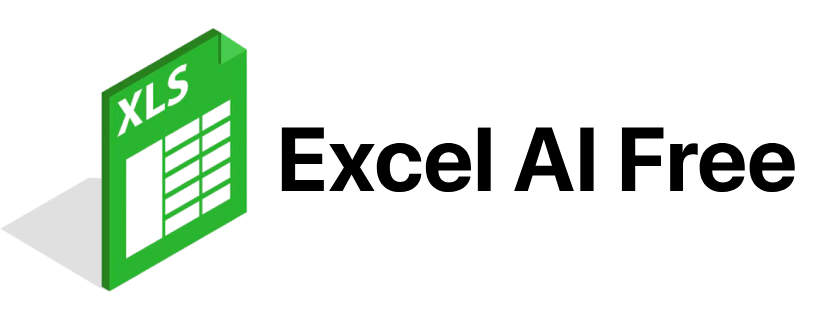
The ultimate AI assistant for Excel & Google Sheets.
© 2024 excelaifree™. All Rights Reserved.