
Script Generator: Your Free AI Tool for Efficiency
In today’s fast-paced digital world, efficiency and automation are key to staying ahead. One tool that is making a significant impact in this area is the Free AI Script Generator. This powerful tool allows you to quickly and easily generate scripts for various programming languages, helping you automate tasks, streamline workflows, and save valuable time.
Script GeneratorThe Free AI Script Generator leverages advanced artificial intelligence to understand your requirements and generate functional scripts that you can use immediately. Whether you need a Python script to clean data, a JavaScript code to enhance your web application, or a VBA script to automate Excel tasks, this tool has you covered.
How to Use the Script Generator
Input Your Requirements
To get started, simply describe the task you want to accomplish in plain English. Be as detailed as possible to help the AI understand your needs.
Generate the Script
Click the “Generate” button. The AI will process your input and generate a script tailored to your requirements. Review the generated script to ensure it meets your needs.
Implement the Script
Copy the generated script and implement it in your environment. Test it thoroughly to ensure it functions as expected.
Exploring the Script Generator Options
Python Script
Python is one of the most popular scripting languages due to its simplicity and versatility. Here’s how you can generate and use Python scripts:
Input Your Task
Describe the task you want the Python script to accomplish. For example, “Create a script to clean and normalize a dataset.”
Generate the Script
Click the “Generate” button. The AI will provide you with a Python script tailored to your input. Review and adjust as necessary.
Run the Script
Execute the script in your Python environment. You can use IDEs like PyCharm, Jupyter Notebook, or simply run it in the command line.
JavaScript
JavaScript is widely used for web development. Here’s how to generate and use JavaScript scripts:
Input Your Task
Describe the functionality you need in JavaScript. For example, “Create a script to validate form input on a webpage.”
Generate the Script
Click the “Generate” button. The AI will generate the necessary JavaScript code for your task.
Implement the Script
Integrate the generated script into your HTML file or web application. Test it in various browsers to ensure compatibility.
SQL Script
SQL is essential for database management. Here’s how to generate and use SQL scripts:
Input Your Query
Describe the SQL query you need. For example, “Retrieve all rows where the quantity is greater than 10.”
Generate the Script
Click the “Generate” button. The AI will provide you with an SQL query that you can run against your database.
Execute the Query
Run the generated SQL script in your database management system (DBMS) such as MySQL, PostgreSQL, or SQL Server.
VBA Script
Visual Basic for Applications (VBA) is commonly used in Excel for automation. Here’s how to generate and use VBA scripts:
Input Your Task
Describe the task you want to automate with VBA. For example, “Automate data entry for monthly sales figures.”
Generate the Script
Click the “Generate” button. The AI will provide a VBA script for your task.
Run the Script
Open Excel, go to the Developer tab, and insert the generated VBA script into a module. Run the script to automate your task.
Best Practices for Using Script Generators
To maximize the benefits of using Script Generators, follow these best practices:
Clearly Define Your Requirements
Provide detailed and specific requirements when describing the task. This helps the AI generate accurate and functional scripts.
Review and Test Generated Scripts
Always review and test the generated scripts before deploying them in a production environment. Make any necessary adjustments to ensure they meet your needs.
Leverage AI for Troubleshooting
If the script doesn’t work as expected, use the AI to troubleshoot and identify potential errors. The AI can suggest modifications or alternatives to achieve the desired outcome.
Save Frequently Used Scripts
Save scripts that you frequently use for similar tasks. This will save you time in the future and ensure consistency in your processes.
People Also Ask
What is a Script Generator?
A Script Generator is an AI-powered tool that helps users create scripts for various programming and scripting languages by inputting specific requirements and generating functional scripts.
How can I use a Free AI Script Generator?
To use a Free AI Script Generator, access the tool, input your requirements, generate the script, and then review, test, and implement the generated script in your environment.
What are the benefits of using a Script Generator?
Benefits of using a Script Generator include saving time, reducing errors, and making script generation accessible to users with varying levels of programming knowledge.
Can a Script Generator handle complex tasks?
Yes, modern Script Generators powered by AI can handle complex tasks and generate scripts for a wide range of applications, from simple automations to intricate data manipulations.
Is it safe to use AI-generated scripts?
Yes, it is generally safe to use AI-generated scripts, but it is crucial to review and test them thoroughly before deployment to ensure they function correctly and securely.
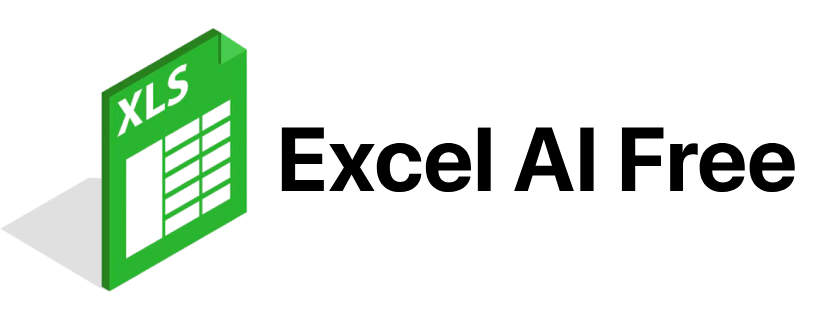
The ultimate AI assistant for Excel & Google Sheets.
© 2024 excelaifree™. All Rights Reserved.